Free collection of dice infographics for your PowerPoint and Google Slides presentations. Editable, ready and easy-to-use.
We all know, creating a presentation or presenting should never be about rolling the dice, but about preparation. And what if you do both?
There is a million ways to use these beautiful 3D dice infographics in your presentations. These templates will surely help you perfectly convey your message. Just be creative!
Each presentation document contains a complete selection of 12 custom-made dice infographics variants with completely editable creative shapes and text placeholders.
Pick the dice infographics you need from a complete range of design options: from single dices with 1 to 6 dots, 7 dices in a Vic formation, good vs bad, on a balance, aligned…
2 (optimized) size layouts are available for your convenience: standard (4:3 screen ratio) and widescreen (16:9).

The document ‘Dice Infographics for PowerPoint and Google Slides’ features:
- 12 pre-designed unique, clean and professional slides
- Fully editable content (graphics and text) via PowerPoint – No Photoshop needed!
- Aspect ratios: Standard (4:3), Widescreen (16:9)
- Format: PowerPoint (.PPTX) – created with PowerPoint for Office 365
License: Free – Attribution (please read carefully the ‘Terms of Use‘ before using this template, restrictions may apply)
Free font used:
- Calibri (System font)
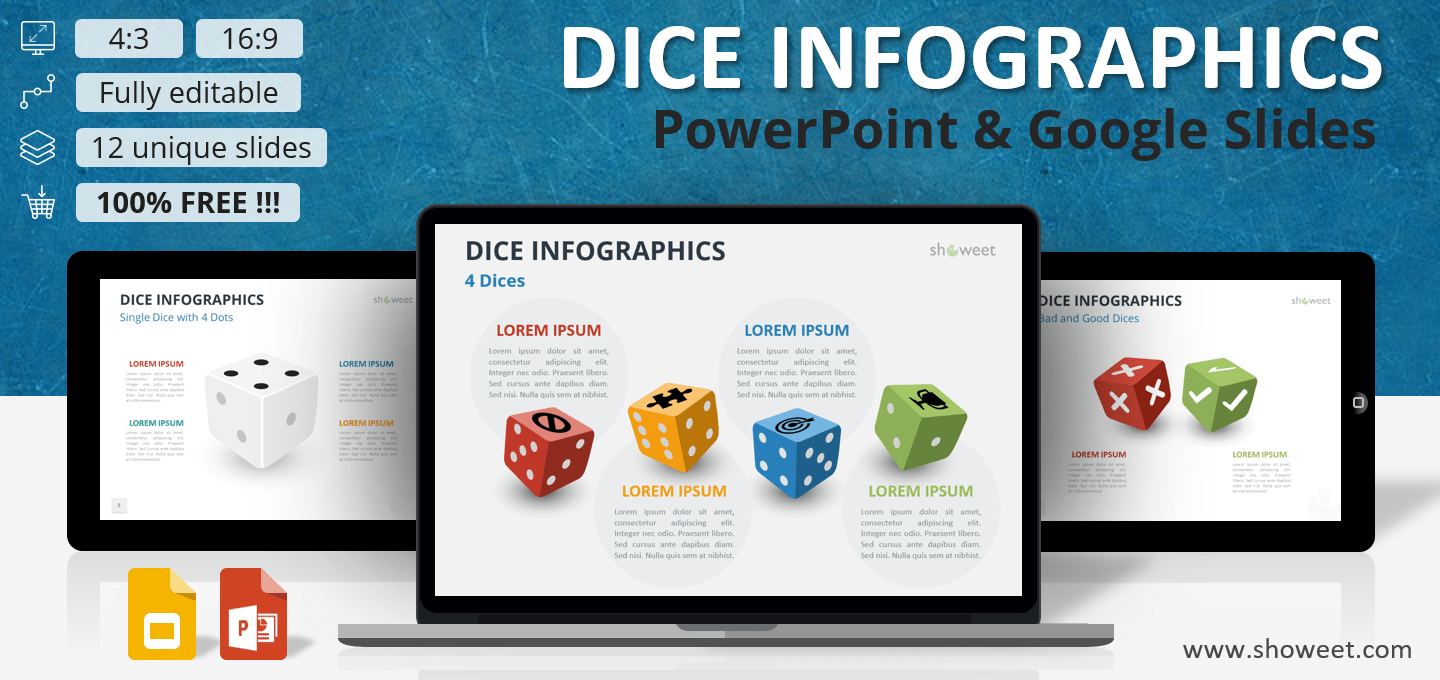
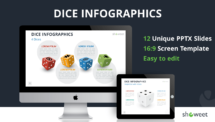










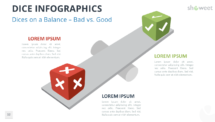

useful Metaphor ! thank you
ILike it