The complete SmartArt graphics collection for PowerPoint. Download the ultimate and updated (2020) SmartArt compilation.
This post is an update of “PowerPoint SmartArt Graphics – The Complete Collection” published in 2016
A SmartArt graphic is a visual representation of your information and ideas. You create one by choosing a layout that fits your message. Some layouts (such as organization charts and Venn diagrams) portray specific kinds of information, while others simply enhance the appearance of a bulleted list.
Office Support
150+ ready-to-use SmartArt graphics!
Because Microsoft keeps on developing its collection, we thought it was time to update and release our now 4 years-old collection of SmartArt graphics.
You will find in the PowerPoint document more than 20 new SmartArt graphics, and more than 150 layouts in total.
A brand-new category has been added to the collection: picture. Most of the new graphics belong to this type. Note: this category is not available in Office 2007
This category offers anything you need to beautifully showcase your pictures, like for your portfolio or the presentation of your team for example.
The SmartArt graphics: an amazing yet underrated PowerPoint feature!
SmartArt graphics are probably one of the best features of PowerPoint. While charts are great to visualize data, SmartArt create visually appealing illustrations for your textual information.
But this function does not get the full success it deserves. While Microsoft has developed an ingenious way to assist you in designing your slides (via PowerPoint Designer – available for Office 365 subscribers), SmartArt graphics don’t benefit from this level of interactivity: PowerPoint doesn’t make suggestions (yet) about which graphic you should use. There is room for SmartArt to be even smarter and then more used in the future.
To conclude (our thoughts) about the SmartArt graphics: whether you use them or not, this extensive library offered by PowerPoint remains an incredible source of inspiration for your slide design. If you run out of ideas for how to present your message (and especially bullet lists), just browse the library and you will probably find different options to optimize the design of your slide and (more important) the impact of your message.
The document ‘PowerPoint SmartArt Graphics – The Complete Collection (2020)’ features:
- 151 pre-designed unique, clean and professional slides
- Fully editable content (graphics and text) via PowerPoint – No Photoshop needed!
- Aspect ratios: Widescreen (16:9)
- Formats: PowerPoint (.PPTX) – created with PowerPoint for Office 365
- License: Free – Attribution (please read carefully the ‘Terms of Use‘ before using this template, restrictions may apply)
Free font used:
- Calibri (System font)
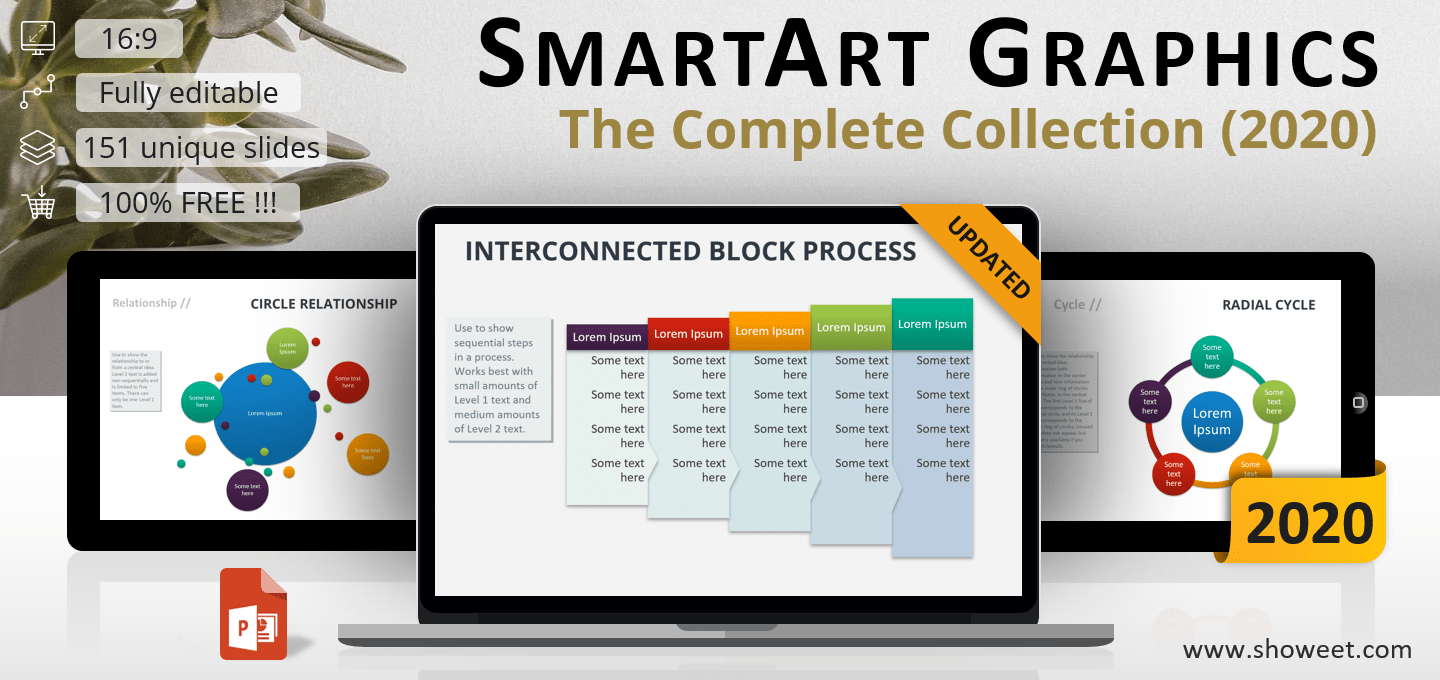




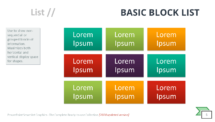
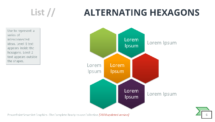


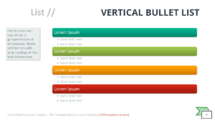
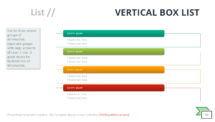
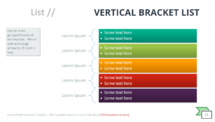
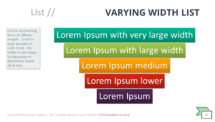

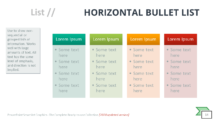


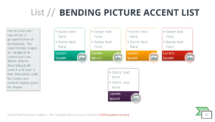

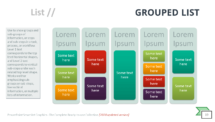
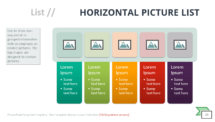


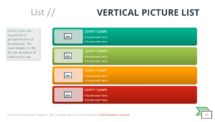
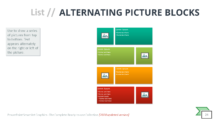
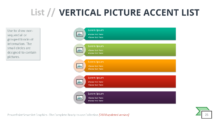

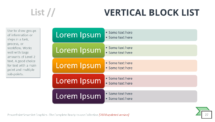
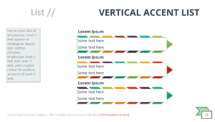
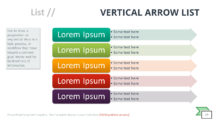

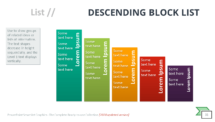
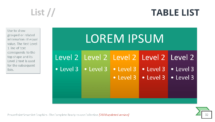
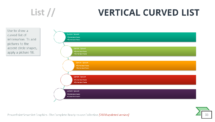

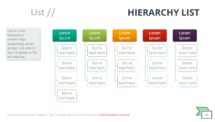
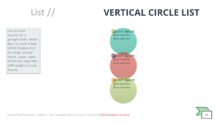
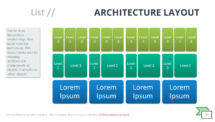









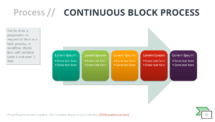
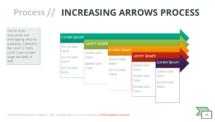

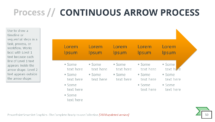





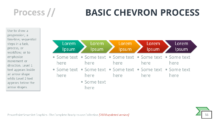
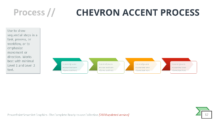
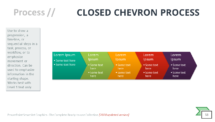
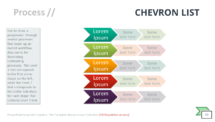
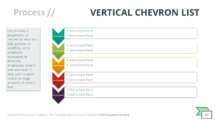



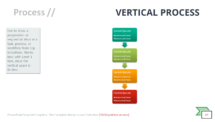


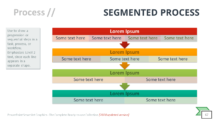

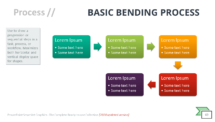
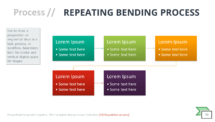
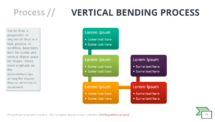




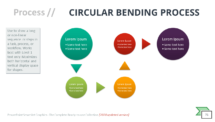

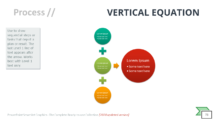
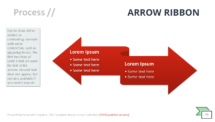




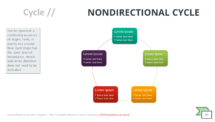

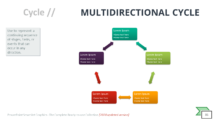



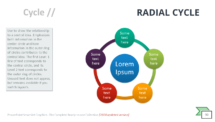


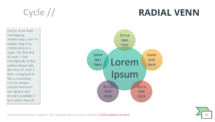

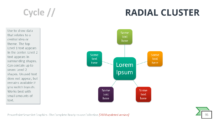

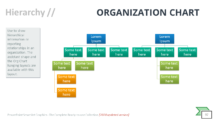
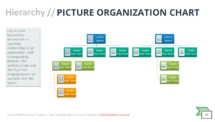
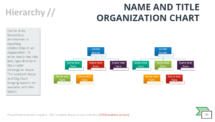

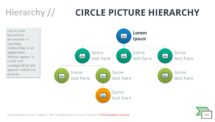

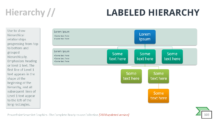
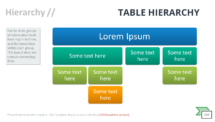

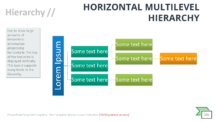
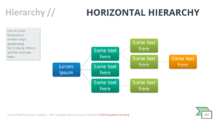
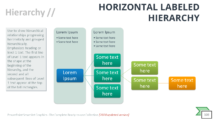




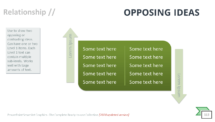


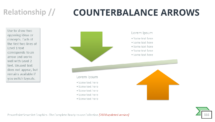

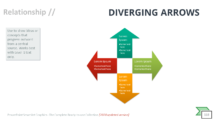
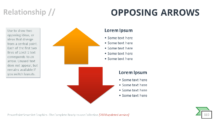




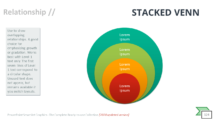






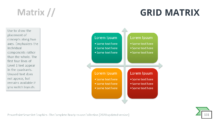
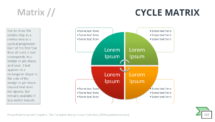

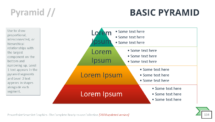
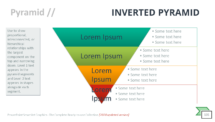
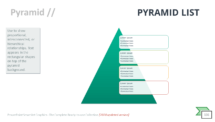
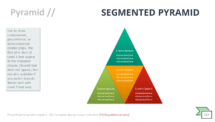


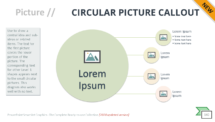

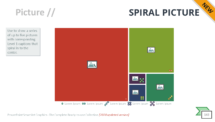

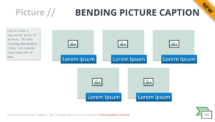

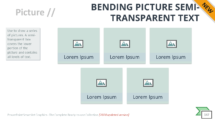
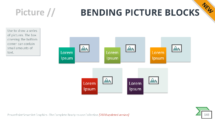
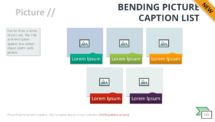
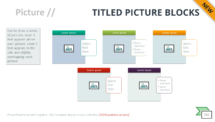




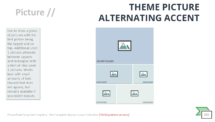





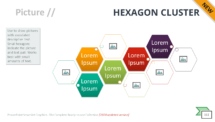
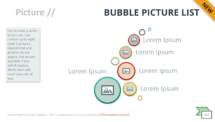






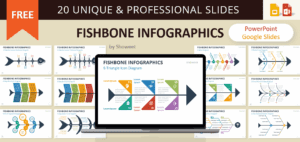
Comments are closed.