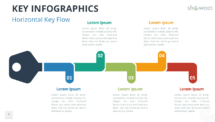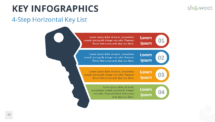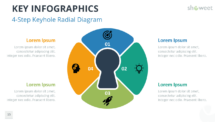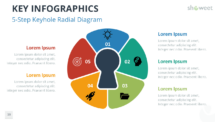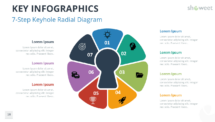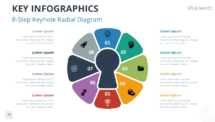This creative and fully editable template features a series of visually engaging slides built around key symbols and keyholes. Ideal for presenting workflows, processes, or stages, these graphics will bring clarity and creativity to your next presentation.
Unlock Processes and Workflows with Key Infographics
Take your audience on a visually guided journey with the Key Infographics template. Designed in a modern widescreen (16:9) layout, the collection offers 18 unique slides featuring keys and keyholes as central visuals. The design uses vibrant, flat colors with clear text areas to keep your information concise and easy to follow. The slides include circular flows, timelines, radial diagrams, and sequential lists, all tailored to suit different presentation needs. Every element—from the text to the icons—can be edited to match your content.
Use Key Infographics to Engage Your Audience
This template is perfect for showcasing solutions, unlocking strategies, and illustrating steps or processes. Whether you’re presenting project milestones, problem-solving strategies, or sequential workflows, the key design makes your content more engaging. Use the circular radial diagrams for interconnected stages, or opt for the linear slides to demonstrate processes clearly. It’s an excellent choice for business pitches, project updates, brainstorming sessions, or educational lessons.
In summary, the Key Infographics for PowerPoint and Google Slides delivers creativity and practicality. With 18 fully editable slides, professional presenters can captivate their audience and communicate processes effortlessly. Its unique key visuals unlock endless possibilities for presenting ideas, steps, or solutions in a clear and memorable way.
The presentation document features:
- 18 unique, clean, and professional slides.
- Fully editable content in PowerPoint – no Photoshop needed!
- Widescreen (16:9) aspect ratio.
- Available in PowerPoint (.PPTX) format and fully compatible with Google Slides.
- Free to use with attribution – please review the ‘Terms of Use‘ for any restrictions.
Free font used:
- Calibri
Slides included:
Google Slides preview:
- Open and use the Google Slides document
- Log in using a personal account; some organizations may block external sites.
- Consider requesting your IT manager to whitelist showeet.com.
- Alternatively, download the PPTX/POTX file and import to Google Slides.