Save time and effort with this free collection of organizational charts for your PowerPoint presentations or documents. Ready and easy-to-use.
An organizational chart (aka organization chart, org chart, organigram, or organogram) is a diagram that displays the structure of an organization and the relationship hierarchy.
Several template examples are already available -and very easy to use, via the SmartArt graphic dialog box in PowerPoint. But what if you needed more creative, premium-quality and carefully crafted design options?
This selection of 37 pre-designed organizational charts with completely editable creative graphics will not just save you a lot of time and effort, but they will also look great in your PPTX decks.
2 size layouts are available for your convenience: standard (4:3 screen ratio) and widescreen (16:9).
The document ‘Organizational Charts for PowerPoint’ features:
- 37 pre-designed unique, clean and professional slides
- Fully editable content (graphics and text) via PowerPoint – No Photoshop needed!
- Some templates have been created with SmartArt graphics
- Aspect ratios: Standard (4:3), Widescreen (16:9)
- Format: PowerPoint (.PPTX) – created with PowerPoint 2016
- License: Free – Attribution (please read carefully the ‘Terms of Use‘ before using this template, restrictions may apply)
Free fonts used:
- Calibri (System font)
- Open Sans
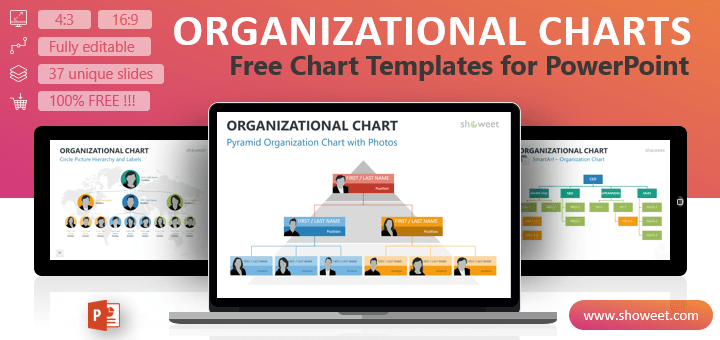




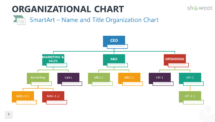

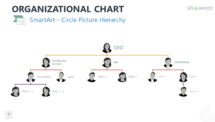

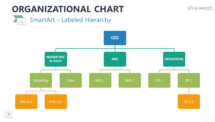
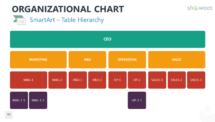
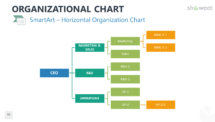
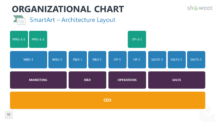
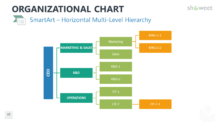
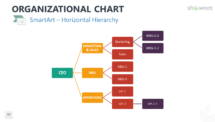
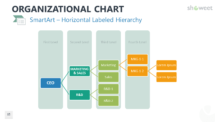


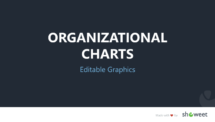
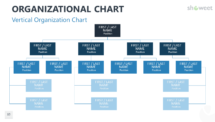






















Nice design and good variety
Hi Franck, thank you for your comment! Don’t hesitate to let us know what are the templates you’d like to find on Showeet.
you have noooo idea how this is helpful for me thanx alooot
thanks
Good!!thanks!!!
Thank you for this free Templates. All these are amazing creations.