Illustrating opposite ideas is a recurrent task in presentations. Download our free collection of good, bad and opposite illustrations for PowerPoint and Google Slides.
Opposites, contrary, antonyms… different words are used to define the concept of duality.
Good vs bad, pros vs cons, advantages vs disadvantages, benefits vs drawbacks, positive vs negative, strengths vs weaknesses, opportunities vs threats (well, the SWOT analysis) … the purposes of presenting opposite ideas are countless. You would certainly nod, thinking about a recent presentation you worked on!
Each presentation document contains a collection of 23 custom-made infographics with completely editable creative shapes and text placeholders will help keeping your audience’s interest.
Pick the opposite infographics you need from a complete range of design options like thumbs up/down, up and down arrows, plus and minus symbols, on/off toggles, smiley/sad faces, green/red lights, locked/unlocked padlock, etc.
2 (optimized) size layouts are available for your convenience: standard (4:3 screen ratio) and widescreen (16:9).

The document ‘Good, Bad and Opposites for PowerPoint and Google Slides’ features:
- 23 pre-designed unique, clean and professional slides
- Fully editable content (graphics and text) via PowerPoint – No Photoshop needed!
- Aspect ratios: Standard (4:3), Widescreen (16:9)
- Formats: PowerPoint (.PPTX) – created with PowerPoint for Office 365 and for Google Slides (Cf. below)
- License: Free – Attribution (please read carefully the ‘Terms of Use‘ before using this template, restrictions may apply)
Free font used:
- Calibri (System font)



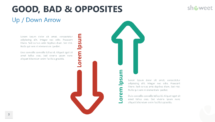







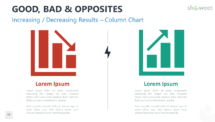
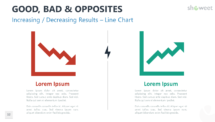



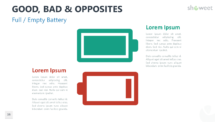








Simple design but can be useful to highlight some contrasting ideas
Thank you Franck!
Thank you