Impress your audience with this this free creative collection of process diagrams for your PowerPoint presentations. Ready and easy-to-use.
Process diagrams are very versatile graphics for business reports or presentations. They can be used for various purposes: to illustrate continuous steps or stages, as a timeline, for ideas/concepts, for your table of contents, groups of information…
Sinuous, serpentine-shaped process diagram design made with block arcs and with a flat design effect.
The PPTX document contains a selection of 11 creative custom-made processes with completely editable creative graphics and text with icon placeholders.
Just select your graphics among the 3 to 8-step option designs offered. You can also use 5 alternative process diagram designs, created for inspiration.
2 size layouts are available for your convenience: standard (4:3 screen ratio) and widescreen (16:9).
The document ‘Process Diagrams for PowerPoint’ features:
- 11 pre-designed unique, clean and professional slides
- Fully editable content (graphics and text) via PowerPoint – No Photoshop needed!
- Includes some editable icons taken from the Microsoft Office 365 icon library
- Aspect ratios: Standard (4:3), Widescreen (16:9)
- Format: PowerPoint (.PPTX) – created with PowerPoint 2016
- License: Free – Attribution (please read carefully the ‘Terms of Use‘ before using this template, restrictions may apply)
Free fonts used:
- Calibri (System font)
- Arial (System font)










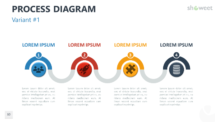




Good designed and useful thanks
Dios los ilumine de mucha sabiduria en todo su conocimiento implementado en esta plataforma virtual de gran utilidad y apoyo
Very great power point templates that will indicate the processes meatly and professionally.
Thanks very much