A highly contrasted nature-inspired presentation theme for PowerPoint and Google Slides. Includes 26 slides with essential layouts and professionally designed infographics.
WOODEN LOGS is loaded with 26 pre-made slides.
First, you can select your layout from 14 different design layouts that are built in the master slide. When creating your presentation, you will need only one click to select your slide layout.
The master slide contains all the essential slides you need to design a stunning presentation: among these, the cover slide, section slides, slides with title and contents, and with picture placeholders (like 3 device mockups).
The presentation document offers a complete selection of background styles: either on the darker side (with brown wooden logs and/or green grass) or light (white wood pattern).
Blurry leaves subtly reinforce the ‘nature’ mood of this wonderful theme.
In addition, 14 amazing infographics will help you illustrate your message in an eye-catching manner. These graphics match the nature-themed presentation with independent elements visual elements that you can also find in the very last slide (graphic resources). Don’t hesitate to create and customize yours!
Obviously, WOODEN LOGS is ideal for nature-related presentations in general. More specifically, it will be great for topics about ecology, environmental awareness.
An easy to use presentation template…
The format and styles (font, letter sizes, placeholders, colors) of each slide are already formatted, optimized and then very easy to use.
For instance, all the layout options with image placeholders will make your pictures or photos really stand out.
In addition, this template comes with a built-in color palette, so that you can pick a matching color very easily to create a very cohesive and harmonious look.
… that is “Drag and Drop” ready
All the slide layouts are based on Master Slides. All the picture placeholders are already built-in, formatted, optimized, and then very easy to use. Once inserted, your image will automatically adjust the dotted border brush shape.
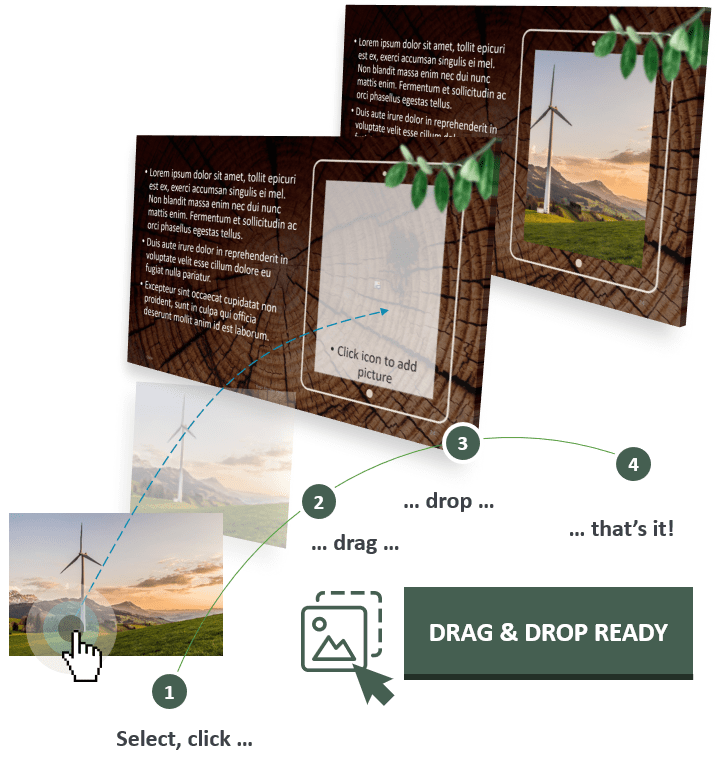
2 (optimized) size layouts are available for your convenience: standard (4:3 screen ratio) and widescreen (16:9).

The document ‘WOODEN LOGS – Nature Template for PowerPoint and Google Slides’ features:
- 26 pre-designed unique, clean and professional slides
- 14 custom master slide layouts
- Drag & drop ready: master layout with picture placeholders
- Aspect ratios: Standard (4:3), Widescreen (16:9)
- Formats: PowerPoint (.PPTX) – created with PowerPoint Microsoft 365 and optimized for Google Slides (Cf. preview and access link below)
- License: Free – Attribution (please read carefully the ‘Terms of Use‘ before using this template, restrictions may apply)
Free fonts used:
- Calibri, Calibri Light (System fonts)
Slides included:
Google Slides preview:
Open and use the Google Slides document
- Try to login with a personal account rather than with a professional or school account (some companies or schools automatically blacklist external websites).
- You can also request your IT manager to whitelist showeet.com.
- Finally, you can simply download the PPTX/POTX version and import it into your Google Slides account. Please keep in mind that GGS does not support the picture placeholder feature though…


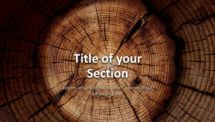

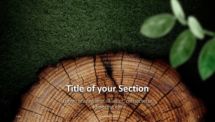






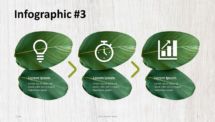


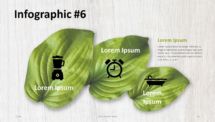

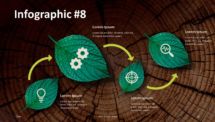

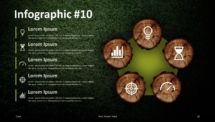


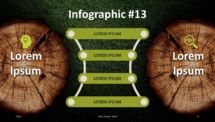
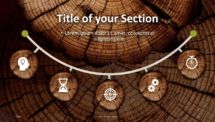



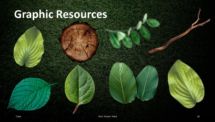
Original & specific topic but nice infographics, thank you.
Hello Franck, thanks for your feedback… stay safe! Cheers
I really like this one and it’s perfect for my nature related presentation! Thank you!
I didn’t use the slides with just the grass on it, because they appeared quite dark, so maybe you could ligthen them a bit? When an audience is sitting quite far away, the dark colours are not so convenient I think.
Thanks, Lisanne for your insight! We’ll definitely consider your input for our next templates or for a v2 of this one…
Awesome presentation slides….thanks for sharing
thank you so much for your kindness
Excelentes diapositivas